
I got early access to Lazy — a new note-taking app that’s not available to the public (yet). You can only get access through an invitation, a ~30 min demo call and paying the $30 quarterly cost on the spot.
Now, that’s what I did and have been using the product daily for the last couple of weeks or so. The reason to sign up was simple — I believe that the most efficient way to get stuff done is by:
- Capturing notes, ideas, tasks — any info you need to remember — as they arise.
- Specify a time for this info to show up again when it’s relevant (e.g. today/tomorrow, the next quarter or someday/maybe)
Lazy promises to solve the first part by “capturing anything at the speed of thought”. It’s currently available for MacOS with a beta iOS app which you can try via TestFlight.
In addition, Lazy supports tasks and I presume a calendar view or integration is on the horizon. So it can potentially try to solve part 2 as well.
Now, this got me interested so I thought I’d give it a go (and seen as the note-taking part of my system is now vacant, it was good timing).
Now, let’s see what Lazy is all about.
Overview
On the surface level, Lazy resembles the likes of Notion, Bear and Obsidian. It’s a connected ecosystem of nested notes with rich text editing using slash (/) commands that allow you to insert various blocks. The caveat is it allows you to capture any info you select as you browse or use desktop apps with a Command+L shortcut.
In addition to the above, you get out-of-the-box AI commands that analyze the content you have created or captured and then modify it depending on the prompt. See example below:
So you can quickly capture and transform information instead of copy/pasting and using various tools. Lazy uses GPT-4 so you practically get access to the premium plan by Open AI.
You also get a couple of other major features in this closed version of the product: Tasks and Journaling.
Tasks are basically notes with a checkbox. In fact, Lazy calls all objects “Cards” and you can specify a card as being either a Note or a Task. The downside is that currently you cannot add a due date — although it’s a high-priority feature on their roadmap.
Journaling is very interesting — you get a daily Card which is dedicated to a specific date of the calendar. It’s like a special space for your daily writing and thoughts — perfect for folks like me who have a text editor open all the time and copy/paste finished pieces wherever they are meant to be sent or published.
You can revisit each daily journal so all of your writing is saved instantly. There are no built-in prompts for journaling but you can Ask Lazy to give you prompts as you journal, similar to how you would use Chat GPT or Bard — as a sort of personal assistant. Here’s the journaling interface:
Lastly, you get a context menu on the right-hand side (see above) that shows you when a Card has been created and updated last. You can also specify additional attributes here: People (i.e. who is the author); Sources (i.e. where this info is captured from); Events and Locations (both coming soon).
So, on a high level, Lazy is a note-taking app with super quick and powerful capture capabilities anywhere on the web or desktop. It lets you create nested Notes and Tasks with rich editing functionality within each item. AI is built-in so you can analyze and modify the content you create or capture. It comes with a Journaling section that lets you draft text and use Lazy as an assistant throughout the day. And, as you can see, it achieves this with beautiful design.
But to win over the productivity crowd (which it has, to an extent) as well as drive mass adoption — Lazy has to be better by an order of magnitude compared to existing products. It’s incredibly difficult to switch from one note-taking app to another so let’s see some of the functionality in more detail to gauge if Lazy has what it takes.
Mobile app
The mobile app is pretty basic but does the job. Similarly well-designed, you can currently capture text notes and images. You need TestFlight and a developer invite to try it out so it’s not publicly available.
Publishing and sharing notes
The share functionality is nice, allowing you to instantly publish any note. It looks really cool too, I’m writing this article in Lazy so you can see how it looks like when shared via link:
Structure
You can nest tasks and notes within each other so the structure framework is very flexible — similar to how you would use Pages in Notion. You also get a pinboard for Cards that acts as a place to store shortcuts of notes you want to access quickly.
Filters allow you to view specific cards based on their attributes such as type (e.g. Notes vs Tasks) or what the notes contain (e.g. video vs emails).
Community
As with other products in the space, Lazy is betting on building a community and doing it early on — as soon as you sign up you’re added to a Slack channel with more than 600 people at present. You can ask questions and engage with the community and people behind Lazy as well.
They did a successful launch on Product Hunt earlier in the year so it’s impressive how much traction they’ve gained even before launching publicly. The community aspect of Lazy will surely be valuable, uncovering new ways to use this powerful tool.
Final thoughts
Lazy is different in several ways.
First, it is heavily focused on easy capture which is a great strategy — the place where you capture notes is naturally the best place to modify, store and share that content later.
Second, it’s AI-first, rather than adding it as a feature later. Modifying info using AI is fast and convenient with Lazy.
Third, it combines several popular benefits from competitors under one roof:
- The flexibility of Notion
- The rich editing of Bear
- The connected thought of Obsidian
(I should mention here that Lazy does not exceed at these but rather incorporates them as an element of its product to support the outstanding note capture and AI functionality).
Fourth, it looks very, very good design-wise. The UI/UX is clearly a big focus.
So, is Lazy a 10x improvement on the current leading players in note-taking? Probably not, at least not yet. Still, it packs a hard punch for a product that’s not even publicly available. It’s interesting to see how things will evolve and whether the fast and convenient note capture will be enough to win over a critical mass of advocates.
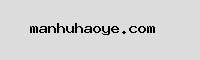
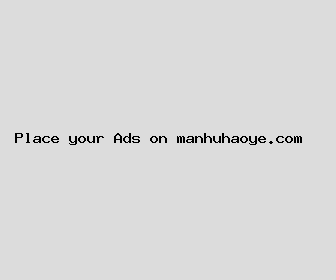
Author: Nancy Patrick
Last Updated: 1702929122
Views: 2103
Rating: 3.8 / 5 (120 voted)
Reviews: 99% of readers found this page helpful
Name: Nancy Patrick
Birthday: 1945-08-12
Address: 7357 Kimberly Village, Lake Amyberg, NV 36588
Phone: +4723658258005063
Job: Software Developer
Hobby: Ice Skating, Rock Climbing, Swimming, Scuba Diving, Bowling, Animation, Fishing
Introduction: My name is Nancy Patrick, I am a forthright, unswerving, intrepid, Gifted, accomplished, honest, proficient person who loves writing and wants to share my knowledge and understanding with you.